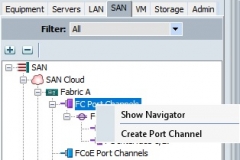How to: UCS to MDS Port Channel
The last Days I want to create a Port Channel between my UCS Chassis and my MDS Switch. See how to configure and get some hints.
Remember, during this configuration you loose one FC-Uplink! So check if your Blades see the Paths over both Fabrics!
On my first try I didn’t get it up. This had to do with the old Firmware of my MDS Switches. So we had to Upgrade to 6.X Release. (https://supportforums.cisco.com/discussion/11896686/create-port-channel-between-ucs-fi-and-mds-9124-f-mode)
At the second starting point I go with the following Versions:
- Cisco UCS 2.2.(7c)
- Cisco MDS 6.2(19)
Before we create the Channel we have to check:
- Cisco MDS
- Feature npiv (enabled)
- Feature fport-channel-trunk (enabled)
- Put both ports fot the Channel in the same VSAN
Check Feature:
san-1b# show feature Feature Name Instance State -------------------- -------- -------- dpvm 1 disabled evmed 1 disabled fabric-binding 1 disabled fcsp 1 disabled fport-channel-trunk 1 enabled http-server 1 enabled ioa 1 disabled isapi 1 disabled ivr 1 disabled ldap 1 disabled npiv 1 enabled npv 1 disabled onep 1 disabled poap 1 disabled port-security 1 disabled port_track 1 disabled privilege 1 disabled qos-manager 1 disabled scheduler 1 disabled scpServer 1 disabled sdv 1 disabled sfm 1 disabled sftpServer 1 disabled sshServer 1 enabled tacacs 1 disabled telnetServer 1 disabled tpc 1 disabled san-1b#
Enable Feature:
san-1b# conf t Enter configuration commands, one per line. End with CNTL/Z. san-1b#(config)# feature fport-channel-trunk Admin trunk mode has been set to off for 1- Interfaces with admin switchport mode F,FL,FX,SD,ST in admin down state 2- Interfaces with operational switchport mode F,FL,SD,ST.
At the next Step we configure the PortChannel in the UCS GUI:
Go to “SAN” Tab, “Create Port Channel”, Add ID and a Name, Add Ports, Finish.
After creating, Disable Port Channel and choose VSAN if you do not use the default VSAN1.
I use the UCS Ports 25+27 in VSAN 3370
So now let’s configure the MDS Switch:
I use the MDS Ports 10+24 in VSAN 3370
san-1b# conf t san-1b(config)# san-1b(config)# interface fc1/10 san-1b(config-if)# shutdown san-1b(config-if)# switchport mode F san-1b(config-if)# channel-group 31 fc1/10 added to port-channel 31 and disabled please do the same operation on the switch at the other end of the port-channel, then do "no shutdown" at both ends to bring it up san-1b(config-if)# san-1b(config-if)# interface fc1/24 san-1b(config-if)# shutdown san-1b(config-if)# switchport mode F san-1b(config-if)# channel-group 31 fc1/24 added to port-channel 31 and disabled please do the same operation on the switch at the other end of the port-channel, then do "no shutdown" at both ends to bring it up san-1b(config-if)# san-1b(config-if)# interface port-channel 31 san-1b(config-if)# shutdown san-1b(config-if)# switchport mode F san-1b(config-if)# channel mode active
Now enable the Port Channel in UCS GUI and go back to MDS.
san-1b(config-if)# no shutdown
san-1b(config-if)# show interface port-channel 31
port-channel31 is up
Hardware is Fibre Channel
Port WWN is 24:1f:00:05:73:b1:3c:68
Admin port mode is F, trunk mode is on
snmp link state traps are enabled
Port mode is F
Port vsan is 3370
Speed is 16 Gbps
admin fec state is down
oper fec state is down
5 minutes input rate 224960624 bits/sec,28120078 bytes/sec, 16141 frames/sec
5 minutes output rate 145118008 bits/sec,18139751 bytes/sec, 13232 frames/sec
98643 frames input,152616864 bytes
0 discards,0 errors
0 invalid CRC/FCS,0 unknown class
0 too long,0 too short
118603 frames output,166967868 bytes
0 discards,0 errors
0 input OLS,0 LRR,0 NOS,0 loop inits
0 output OLS,0 LRR, 0 NOS, 0 loop inits
Member[1] : fc1/10
Member[2] : fc1/24
Interface last changed at XXXXXXXXXXXXXX
san-1b(config-if)# wr
Copy complete.
san-1b(config-if)#
If the Channel does not come up, check if your Ports are up! Maybe you have to do a “no shutdown” on the interface.
(config-if)# show interface brief
-------------------------------------------------------------------------------
Interface Vsan Admin Admin Status SFP Oper Oper Port
Mode Trunk Mode Speed Channel
Mode (Gbps)
-------------------------------------------------------------------------------
fc1/1 1000 auto on trunking swl TE 8 1
fc1/2 1000 auto on trunking swl TE 8 1
----
fc1/10 3370 F on up swl F 8 31
----
fc1/24 3370 F on up swl F 8 31
Back to GUI. You should see that the Channel is up.
Enjoy and share 😉 !