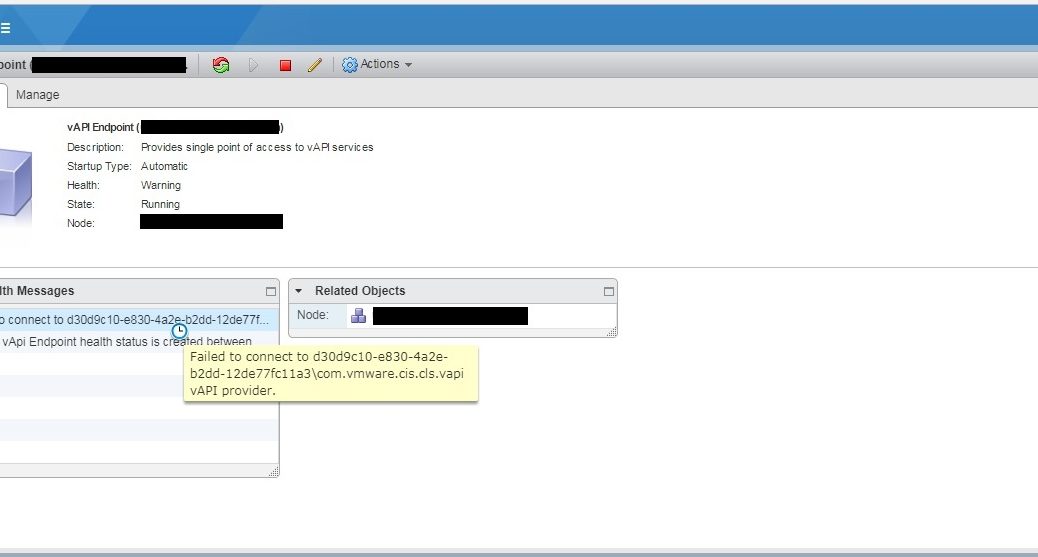Trouble to activate vLCM on a NSX and Tanzu enabled Cluster?
We installed a brand new vSphere 8 Lab with VSAN, NSX and enabled Tanzu. Now we want to activate the vLCM (vSphere Lifecycle Manager) Image and ran into the following Issue: Payload of unsupported Workload Management solution has been identified on the following host(s): vmw8-esx01.xyz.lab, vmw8-esx02.xyz.lab, vmw8-esx03.xyz.lab, vmw8-esx04.xyz.lab Solution needs to be disabled.