Trouble to activate vLCM on a NSX and Tanzu enabled Cluster?
We installed a brand new vSphere 8 Lab with VSAN, NSX and enabled Tanzu.
Now we want to activate the vLCM (vSphere Lifecycle Manager) Image and ran into the following Issue:
Payload of unsupported Workload Management solution has been identified on the following host(s): vmw8-esx01.xyz.lab, vmw8-esx02.xyz.lab, vmw8-esx03.xyz.lab, vmw8-esx04.xyz.lab
Solution needs to be disabled.
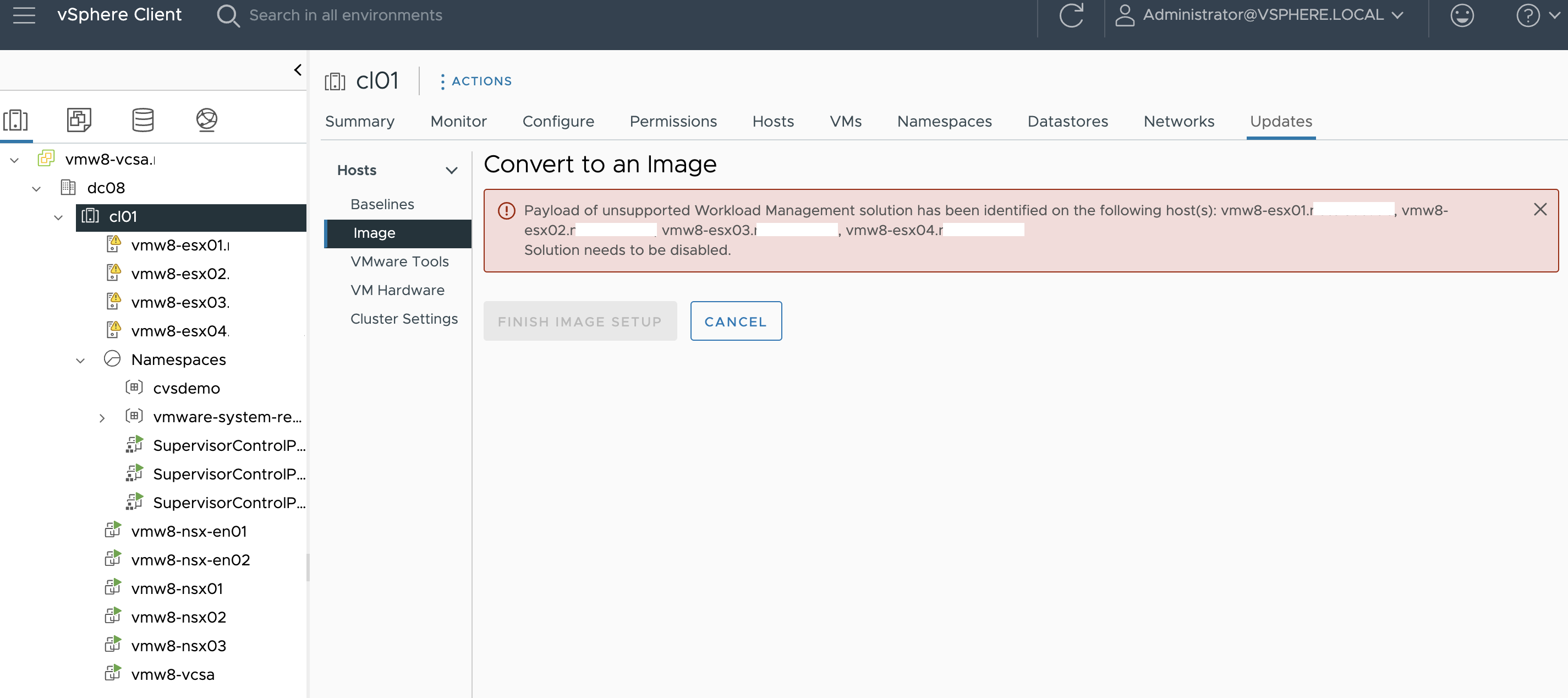
First of all, I was unsure what kind of Solution was really causing the Problem. NSX or Tanzu? In the past we had issues in vSphere 7 with NSX and vLCM. Also there was no vLCM pre-checks on Workloads like Tanzu.
So i checked what is supported with vLCM Images?
- VSAN? Sure!
- NSX? Since NSX-T 3.1 and vSphere 7 Update 1(vLCM and NSX-T Integration, Relase Notes)
- vSphere with Tanzu? Since vSphere 7 Update 2 (VMware Blog)
I found the following:
| ESXi 7.0 U1 | OK |
| No Lockdown Mode | OK |
| Enable Trust between vCenter and NSX | OK |
| Transport Node Profile created and Applied to Cluster | OK |
Finally I found this one: https://docs.vmware.com/en/VMware-vSphere/8.0/vsphere-esxi-vcenter-80-vsphere-with-tanzu-maintenance.pdf Page 40
Note You cannot transition Supervisors that use vSphere Update Manager to vSphere
vSphere Lifecycle Manager. Transition from vSphere Update Manager to vSphere Lifecycle
Manager. is only supported for clusters that do not have vSphere with Tanzu enabled.
So this is crystal clear. Disable the Tanzu Workload! I hope you have the opportunity to move or disable your Workload. At least the learning is to always and always enable vLCM before adding solutions!