
Migrate to VCSA Stumbling Blocks
I would like to show you my stumbling blocks when migrating to VCSA.
First of all, this is not a Migrate to VSCA step by step guide. There are tons great guides out there. Like this from VMware.
I will show you some tips to sucessfully migrate to VCSA 6.5, even when you get some errors 😉
My setup is:
- Windows 2008 R2 Server
- MS SQL Server 2008 R2
- vCenter 5.5 Build 4541947
- ISO of vCenter Appliance 6.5 d (Build 5318154)
When running the migration assistent on my “old” vCenter, I got the first error:
“User running the upgrade does not have Replace a process level token privilege”
The running user was the Builtin-Administrator user :/ Ok, but you can fix this when changeing this local GPO. Simply add your running user here.
Second, this errors has to do with VMware Update Manager (VUM).
I got multiple issues like:
“VMware Update Manager health status is red”
or during the upgrade when compressing the “vum_registry.csv” “The compressed (zipped) Folder is invalid or corrupted”
I simply suggest you to uninstall VUM before the Upgrade and activate it later in the new vCenter.
Another hint is, deploy the VCSA first (with the ovf in the vCenter Installation ISO) and take a snapshot before the first boot. In case of haveing trouble like my errors, you get your next try a lot faster. 😉
When it came up with your configured IP (it takes it’s time …), you can also run the migration wizzard when you enter the https://[yourIP]:5480
But have a look at your vCenter DB Size when deploying the new VCSA. I my case i had to extend the disks before the first boot.

BTW: William Lam explaied the disks for VCSA here.
I hope we can reduce the complexity of a vCenter Update in the future with the new VCSA.
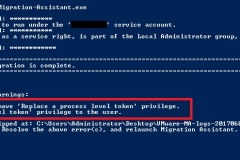
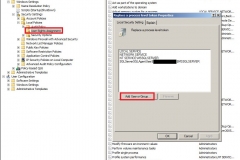
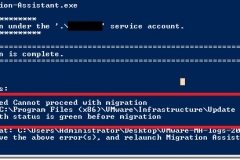
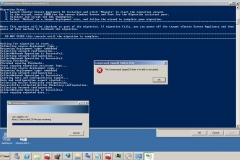
2 thoughts on “Migrate to VCSA Stumbling Blocks”
Thanks mate,
your blog was very helpful
rahul
Great to hear 🙂