
Read this before upgrade to vCenter 6.0 U2a (Windows)
Recently I had to upgrade from vCenter 6.0 U2 to 6.0 U2a because of this WebClient Bug (KB 2144934)
But there are many stumbling blocks I would like to inform you about!
I cannot say it enough, backup AND snapshot your vCenter before!
In this release there are so many stumbling blocks where the upgrade could fail!
Here are some examples:
After some upgrade intentions the “VMware Workflow Manager” Service did not start anymore. Look at the “workflow-manager.log”
In the log you can find the following (C:\ProgramData\VMware\vCenterServer\logs\workflow\workflow-manager.log):
016-12-17T20:32:46.713+01:00 [WrapperListener_start_runner ERROR opID=] [WorkflowService] -- Exception during initialization {}
org.springframework.beans.factory.BeanCreationException: Error creating bean with name 'jmxConnectorStarter' defined in class path resource [META-INF/spring/workflow-jmx-bootstrap.xml]: Instantiation of bean failed; nested exception is org.springframework.beans.BeanInstantiationException: Could not instantiate bean class [com.vmware.vim.workflow.diagnostics.jmx.JmxConnectorStarter]: Constructor threw exception; nested exception is java.lang.IllegalArgumentException: Port value out of range: -1
My prefered approach in cooperation with VMware Support is the following:
- Have a vCenter Backup
- Have a vCenter Snapshot (In powered off state)
- Uninstall the Antivirus Client (In my case Symantec Endpoint Protection), reboot (VMware Support recommendation)
- Clear %temp% Folder
- Install any Windows Update and reboot
- Install Process Explorer and look for “vmeventmsg.dll”, kill the process if it’s in use (VMware Support recommendation)
- Install yourCD-Drive:\vCenter-Server\Packages\VMware-python.msi (VMware Support recommendation)
- Copy all Installation Files to a local folder eg. c:\temp\install-vc60u2a\ (VMware Support recommendation)
- Try the upgrade with the wizard
Even though I followed this procedure, the upgrade failed. Also the Workflow Manager Service didn’t start anymore. Without a reboot the upgrade went trough the second time.
puhhh 🙂
Hopefully this was the last Windows vCenter upgrade in my life! Continue with VCSA 😉
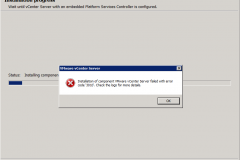
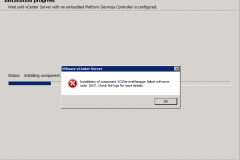
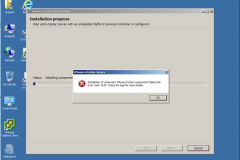
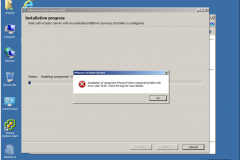
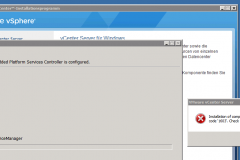
11 thoughts on “Read this before upgrade to vCenter 6.0 U2a (Windows)”
To fix the issue try the below steps
D:\ProgramData\VMware\vCenterServer\cfg\vmware-vpx-workflow\conf\workflow.properties:
Replace the line :
workflow.jmx.port=-1
TO
workflow.jmx.port= 19999
Thanks for that hint!
Thx, it works fine!
Now vCenter 6.0 U3 is GA. Hopefully not the same issues there 🙂
the above work around is for workflow service not starting after upgrade fails.
To fix the issue there is a KB article
https://kb.vmware.com/selfservice/microsites/search.do?language=en_US&cmd=displayKC&externalId=2148327
Thanks !
….. My setup was failing. I was on a local disk but not C: !
I moved the setup files to c:\temp and all went fine.
Allways a good thing for Windows Apps 😉
Getting similar errors while upgrading to vCenter 6.0 U3 , any one upgraded successfully ?
Not until yet.
My plan is to move to 6.5 directly but I have to migrate from Nexus 1000v before :/
Yes, I got 6.0 U3b to upgrade successfully. The upgrade gave me trouble. I finally got it upgraded successfully, but had to run Process Explorer on the server to find the process (svchost.exe in this case) that was holding open vmeventmsg.dll. Once I killed the process, I was able to run the upgrade without issue. (See article below)
http://www.paulscomputerservice.net/articles/article.php?ID=335
I know the vmeventmsg.dll from earlier upgrades :/